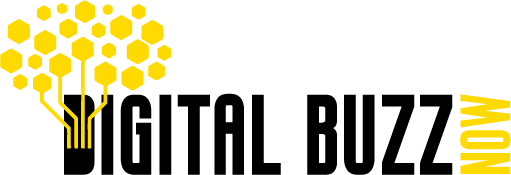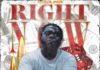With this unprecedented growth of people getting in the 3D Printing space, there is a need for them to acquaint with 3D Design tools. Most Design tools are known for being technical and for the ‘little’ experts in design. It is through this gap where TinkerCAD came into play.
TinkerCAD is an online design tool that helps you make anything that you imagine. Additionally, it allows you to export them to the 3D printer. Since its creation in 2011 by a former Google engineer, and later acquired by Autodesk, it has made its way to being the most accessible online design tool – it is also free.
Being an online 3D modeling tool, it only requires the user to have an internet connection. It runs on your browser; therefore, no need to install anything unlike other CAD programs like AutoCAD. To 3d print the designs created in TinkerCAD, you will need to slice them using a slicing software. A slicing software will help you generate the G-Code that you will send to your 3D printer. You can also get models from sites like Thingiverse and MyMinifactory, import them to TinkerCAD and modify them based on your requirements.
User-Friendly
TinkerCAD helps you create your model from scratch or get another model and modify it to suit your needs. All these things are easy, and even a beginner can handle them comfortably. We know how CAD programs can sometimes be so complex even for adults, not limited to the experts. TinkerCAD has done a paradigm shift. All and sundry can now use it despite the age or profession.
3D Modelling has gotten so many users who don’t have a background in design, and others are young. Making them use Fusion360 may make them believe that 3D Modelling is not their thing and leave it there. However, TinkerCAD’s interface seems to be a sigh of relief for many beginners. You can quickly learn to maneuver through it in less than an hour.
Features offered by TinkerCAD
Most users are astonished by the level of intuitiveness that TinkerCAD is. Modifications and transformations are very easy to understand. Additionally, when you sign up, there are a series of tutorials that you can choose to undergo or skip based on your will.
TinkerCAD offers the user three different formats that they can save their files; STL, SVG, and OBJ. They are all important, based on the purpose of the model. Additionally, your designs are stored for you in the cloud, making it easy for you to get back from where you left.
TinkerCAD Shortcomings
Though TinkerCAD is easier to learn and master, it has it’s own disadvantages. One of the disavantage is one cannot design complex models in this program. This is because it doesn’t have artistic and technical tools. An alternative to TinkerCAD is SelfCAD. With SelfCAD, one can be able to create complex designs much easily. There are interesting and complex tools that are not only easier to master but can also be reused. That is, you can use a single tool to perform different actions. Moreover, SelfCAD has an in-built slicer to help you slice your designs within the program: no need of installing any extension or switching to another program.
Chances are, you have your own imaginations that you would love to make them come true by additive manufacturing. TinkerCAD is an excellent tool for you that transitions your mind to designs in minutes. Everyone is welcome in the 3D Modelling, thanks to TinkerCAD.